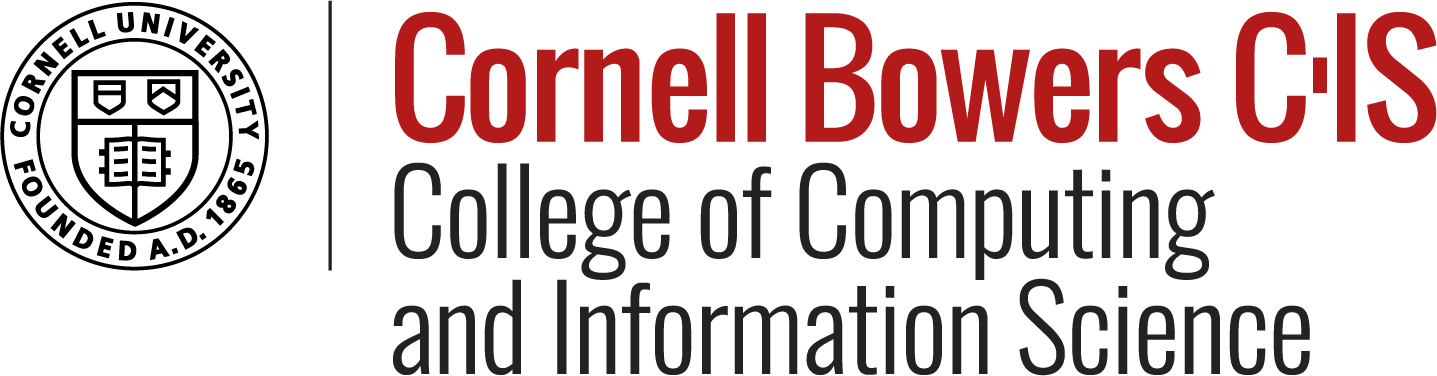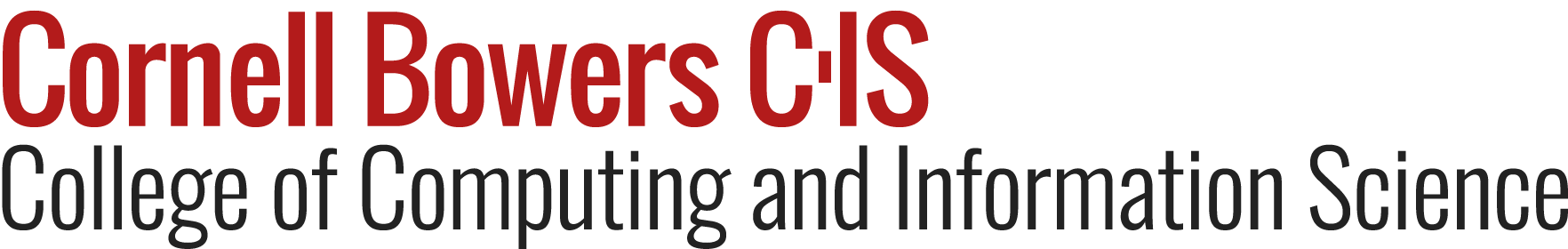The following tips and suggestions come from actual reviews of reviews of Cornell MPS IS portfolios:
- Make it easy for the employer to see why you are the best person for their open position.
- Portfolios, like resumes, should be targeted to a particular job description especially when it is your dream job.
- When using a personal portfolio for job seeking purposes it is important to know yourself and what type of job you are seeking.
- Do not simply list every project you have ever done if the skillset does not reflect the skills required for the job you are seeking.
- Analyze the job descriptions for positions you are considering in order to better understand the target audience for your portfolio.
- Present a combination of your design skills and your personal skills to show both the technical aspects and soft skill aspects of a project. This will serve to show off your technical and design skills and at the same time address the key needs your future employer.
- Apply the skills you learned in User-centered design when you create your portfolio.
- Consider the employer’s perspective when describing projects. Make it easy for the employer to see what skills you have.
- Do not use the actual title of your project to communicate a skillset. It is always better to use a broader skill as the title and list the actual project title underneath as a subheading. (for example: Use "Web Design" as the main title and then use "Dr. Molar's Dental Practice" as a subheading.
- When using default titles in the webpage software, such as "The Blog", change the title to reflect what it really is such as "Collection of Advertising Designs".
- Do not violate an NDA. Make sure you have permission to use the name of the client or to talk about your project. See more on NDA cautions in the resume section.
- Proof-read the entire portfolio for spelling, grammatical and other errors. Ask someone else to read it over too - a second pair of eyes is always useful.
- Don’t include everything you have ever done. Keep your project choices specific to your intended audience needs.
- Include enough detail. Use photos of your wireframe sketches. Show the processes of the project steps.
- While you want the reader/viewer to know if the project was a group project, you also want them to know what skills you possess. Describe what you specifically did, what you recommended, or what role you played on the team. When you speak from a group perspective it clouds the viewer from differentiating your particular skills.
- One of the first things employers may want to do is click on your name. Often this is overlooked when building a personal portfolio. Ensure it is clickable and takes the employer to either your resume or contact information or about you page where they can find your resume and contact information. Make it easy for the employer to reach you.
- Double check to make sure all links and buttons are working. If the “more about me button” does not work yet instead one must click on the about me words at the top, fix it. You need to make it easy for the viewer to get where they want to go. Employers often are looking at portfolios very rapidly and might get frustrated when something doesn’t work. A tiny detail like this could mean not getting an interview.
- Link to your resume. Use icons to link to your other social media accounts where it is possible and plausible: LinkedIn, Facebook Twitter and Instagram. If you link to outside sites such as these make sure they are relevant to the potential employer or potential audience and double check to ensure the links work correctly. Also link from these outside sites to your webpage.
- Some students like to program the entire webpage to highlight their web design and development skills. While this might be appropriate it is important to ensure the message about your skills is also clear. Many employers find that a site which has been designed from a stock template more appealing and easier to use than one coded by yourself.
- Ensure projects, job areas and skills can be sorted according to an employer's needs. For example: if you have many projects in several skill areas categorize them into broad areas such as: UX Research, UX Design, or Front-End Development so the employer looking at your portfolio can sort quickly and easily by the area of skills they are seeking.